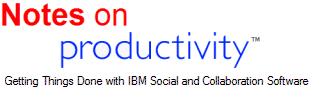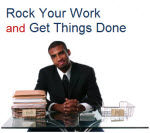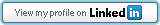Treo 650 Update #1
Tuesday, November 30th, 2004
Last night, I configured my new TREO 650
with the beta release of PdaNet
so that I could evaluate it as a wireless modem for my IBM ThinkPad. I
was very pleased with the results. I was able to surf the web, replicate
my Lotus Notes databases, connect to my server via PC Anywhere, and use
instant messaging. The speed tests report throughput between 100k and 140k,
which is satisfactory for these applications. I was able to do this quickly
and easily, using the USB cable. I also tested this via Bluetooth. Bluetooth
worked the first time, however, I could not get it to work again. (I understand
that the software is still in beta.) In all, I'm quite pleased.
Another busy week ahead. I've just returned from my daughter's second robotics competition. I'll wait for them to post their blog entries before I share how the event went. (hint: it was amazing)
Coming soon, I'll be sharing the results of my evaluations of a few on-board productivity tools that I am using with my Treo 650.
Another busy week ahead. I've just returned from my daughter's second robotics competition. I'll wait for them to post their blog entries before I share how the event went. (hint: it was amazing)
Coming soon, I'll be sharing the results of my evaluations of a few on-board productivity tools that I am using with my Treo 650.
TREO 650, the perfect complement for Lotus Notes
Friday, November 26th, 2004
UPS delivered a shiny new TREO 650 SmartPhone today. My plan is to fully integrate the TREO 650 with Lotus Notes for a variety of eProductivity.NET applications using Pylon iAnywhere to mobilize them. I've done quite a bit of integration using Pylon products over the years, and I highly recommend them.
Lately, I have been looking into a product called mNotes by CommonTime. The mNotes product is similar to iAnywhere in many ways, however, it has a few features not found in the Pylon product that are of interest to several of my corporate customers. These include: support for multiple calendars, multiple To-Do lists, multiple email users, and on-device folder support. This last feature will apparently allow for the filing of messages on the device and to have those changes replicated to Lotus Notes wirelessly. I'll let you know how the evaluation it works out.
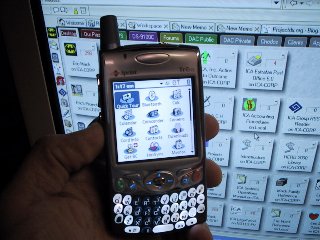
My primary reason for choosing the TREO 650 and the SprintPCS network is their $15 PCSVision plan with unlimited internet. Thanks to the Sprint PCS network, I can replicate data between the TREO and Lotus Notes. When changes happen at the desktop or on the device, they will be immediately replicated to the other location. Earlier this year, I deployed this system for a client using Pylon iAnywhere and I was very pleased with the results. On the unified messaging front, I've been using and recommending Remark! Unified Messaging for the past 8 years; my next project will be to look for ways to integrate the TREO and RUMA.
BTW: The SprintPCS activation process, while mostly smooth, left something to be desired. After entering all of my data on my touch-tone keypad, I was connected over a mediocre quality VOIP connection to Ray, in the Philippines. (I sure hope Sprint's PCS voice quality is better than their customer service voice quality). Of course, I had to give Ray all of the same info that I typed in when I placed the call -- the same information I had to provide when I placed the order. So much for integrated ordering. :-( 20 minutes later, after sharing all of the information that you are not supposed to give to strangers over the phone, I was assigned a temporary mobile phone #. As for the famous $150 rebate, the rep told me that it would take between 4 and 12 months to get the rebate and that I would have to initiate it after 4 months. I wonder if I'll see that $ again.
There is no wireless coverage up here in the mountains where I live, so I'll have to wait until I drive down to the city to see how it really works.
Best wishes for a blessed Thanksgiving. We have much to be thankful for.
Eric
Lately, I have been looking into a product called mNotes by CommonTime. The mNotes product is similar to iAnywhere in many ways, however, it has a few features not found in the Pylon product that are of interest to several of my corporate customers. These include: support for multiple calendars, multiple To-Do lists, multiple email users, and on-device folder support. This last feature will apparently allow for the filing of messages on the device and to have those changes replicated to Lotus Notes wirelessly. I'll let you know how the evaluation it works out.
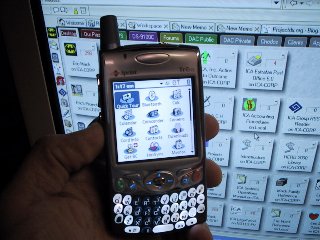
My primary reason for choosing the TREO 650 and the SprintPCS network is their $15 PCSVision plan with unlimited internet. Thanks to the Sprint PCS network, I can replicate data between the TREO and Lotus Notes. When changes happen at the desktop or on the device, they will be immediately replicated to the other location. Earlier this year, I deployed this system for a client using Pylon iAnywhere and I was very pleased with the results. On the unified messaging front, I've been using and recommending Remark! Unified Messaging for the past 8 years; my next project will be to look for ways to integrate the TREO and RUMA.
BTW: The SprintPCS activation process, while mostly smooth, left something to be desired. After entering all of my data on my touch-tone keypad, I was connected over a mediocre quality VOIP connection to Ray, in the Philippines. (I sure hope Sprint's PCS voice quality is better than their customer service voice quality). Of course, I had to give Ray all of the same info that I typed in when I placed the call -- the same information I had to provide when I placed the order. So much for integrated ordering. :-( 20 minutes later, after sharing all of the information that you are not supposed to give to strangers over the phone, I was assigned a temporary mobile phone #. As for the famous $150 rebate, the rep told me that it would take between 4 and 12 months to get the rebate and that I would have to initiate it after 4 months. I wonder if I'll see that $ again.
There is no wireless coverage up here in the mountains where I live, so I'll have to wait until I drive down to the city to see how it really works.
Best wishes for a blessed Thanksgiving. We have much to be thankful for.
Eric
ActiveWords and eProductivity
Thursday, November 4th, 2004
Buzz Bruggeman, president and chief evangelist at ActiveWords, called me this morning to show me how he is integrating ActiveWords with Palm desktop. I mentioned my eProductivity Template for Lotus Notes, and how I planned to add hot key control to all of the unique features of my template for an enterprise customer. Buzz quickly showed me just what I needed to know to use ActiveWords to create powerful shortcuts that integrate with Lotus Notes and my eProductivity template.
I can now quickly create a new action item from anywhere -- even outside of Notes. A simple hot key will automatically launch Notes and open a new action form. I've even set it up to automatically populate the date & time for me so that all I have to do is enter my next action, select my context, and save. (See screen shot)
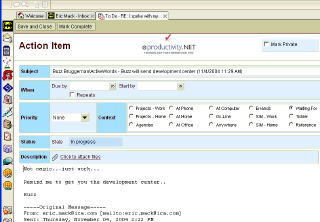
To take things to the next level, I created a hot key that will allow me to select an email and convert it into an action in one step. Cool.
I've blogged about ActiveWords before, and I remain enthusiastic about the product. Not since Actioneer came out with Actioneer Pro for Lotus Notes 4.0, have I seen such a powerful shortcut tool that I can use to quickly capture my actions. I've recently enhanced my eProductivity template to support Notes R6 for an enterprise customer. ActiveWords will help add further value to the template.
For those of you who are interested, I plan to share my ActiveWords wordbases so that anyone who uses Lotus Notes can enjoy them and enhance them to suit their own needs.
Thanks, Buzz!
I can now quickly create a new action item from anywhere -- even outside of Notes. A simple hot key will automatically launch Notes and open a new action form. I've even set it up to automatically populate the date & time for me so that all I have to do is enter my next action, select my context, and save. (See screen shot)
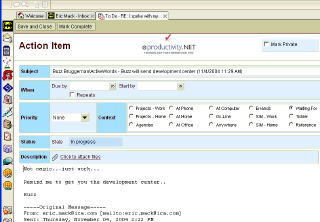
To take things to the next level, I created a hot key that will allow me to select an email and convert it into an action in one step. Cool.
I've blogged about ActiveWords before, and I remain enthusiastic about the product. Not since Actioneer came out with Actioneer Pro for Lotus Notes 4.0, have I seen such a powerful shortcut tool that I can use to quickly capture my actions. I've recently enhanced my eProductivity template to support Notes R6 for an enterprise customer. ActiveWords will help add further value to the template.
For those of you who are interested, I plan to share my ActiveWords wordbases so that anyone who uses Lotus Notes can enjoy them and enhance them to suit their own needs.
Thanks, Buzz!