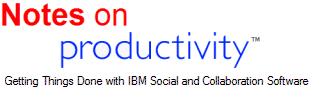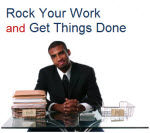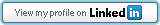BlackBerry Question: Multiple Notes Mail Boxes on BB?
Thursday, November 27th, 2008Fortunately, the people inside the yellow bubble are some of the smartest I know; I'm sure someone's already figured out how to do this. So, I'm posting this request for assistance. If you've done something like this or have some experience to share, I'd like to hear from you.
I’ve decided to make Bold move in my productivity
Thursday, November 27th, 2008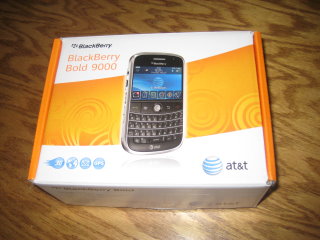
I've been a long-time fan of the Palm Treo SmartPhone due to the simplicity of its applications and the extensive integration I have done with Lotus Notes. As I look forward to 2009, I've decided to evaluate a few new mobility platforms and the Bold is at the top of the list.
I recently decided to move to the BlackBerry Bold 9000 as my mobile computing platform. I have a collection of mobile devices, including Palms, Treos, Nokias, and as of yesterday, a shiny new BlackBerry Bold 9000 which I plan to integrate into Lotus Notes. I selected the Bold over the Storm primarily for two reasons: 1) I want a device that is as well suited for information input as it is for retrieval, and 2) I need a device with WiFi support. (No network coverage where I live.)
Continue Reading "I've decided to make Bold move in my productivity" »
My Bold First Impressions of BlackBerry 9000 Bold
Thursday, November 27th, 2008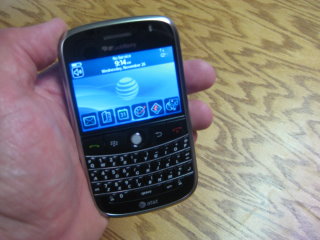
I've had the Bold for just 24 hours, long enough to collect my thoughts and first impressions. Here's my 24-hour report card:
| Setup/Operation | EXCELLENT |
| Device Design | EXCELLENT |
| Screen/Keyboard | EXCELLENT |
| Use of standard connectors | EXCELLENT |
| Voice Call/Quality/Volume | VERY GOOD |
| Size/Weight | EXCELLENT |
| Navigation/Ease of Use | EXCELLENT |
| AT&T Coverage & Network (so far) | VERY GOOD |
| WiFi Integration | EXCELLENT |
| BlackBerry as Modem | POOR |
| BlackBerry Desktop Software | VERY GOOD |
| Task Management | POOR |
| Overall Satisfaction | VERY GOOD |
Some of you may disagree with my POOR ratings. I wanted to capture my first impressions. I will continue to test and evaluate these and other features of the Bold offering. I simply wanted to capture my first impressions.
Continue Reading "My Bold First Impressions of BlackBerry 9000 Bold" »
Top 10 reasons to upgrade to Notes & Domino 8.5
Monday, November 24th, 2008On the web side, I'm interested in the xPages support as we work to extend our solutions to the web in new and dynamic ways. (If you want to learn more about xPages, be sure to check out Stephan's blog as he is a major champion of xPages).
Finally, I know sidebars are now old news, I think they deserve mention as I expect to see more impressive side-bar productivity applications soon.
Are you using a business card scanner with Lotus Notes?
Monday, November 24th, 2008Over the years, I've worked with a few business card scanners, and while these usually include support for Outlook, Goldmine, Act!, and a number of other PIMs, Lotus Notes support is often weak, and usually limited to basic address fields in the personal address book. I did a cursory search a year ago and found that someone had written an import tool. Ideally, I'm looking for seamless integration - without having to write it myself. I'm sure I'm not alone in this quest.
If you are presently using a business card scanner with Lotus Notes, I hope you will take a few minutes to share your experience or, better yet, blog about it and send me the link so that I can refer folks to your blog.
Will Traveler make getting things done with Notes easy?
Monday, November 24th, 2008Since I know that someone will object to my statement, let me explain what I want in a mobile list manager: I want to click one button and see my list of projects and actions, sorted by context. I do not want to have to click Start, Run, and then click a bunch of options to find my tasks. I also want these views and the way I set them up to be persistent, which rules out two of the most popular device families on the market today. I don't mind using third party solutions to accomplish this, but for some devices, like the Nokia Series, they simply do not exist. I find it amazing that devices marketed to the business professional and equipped with so many productivity features would be so lacking in this vital component of productivity: list management.
For years, David Allen and I have discussed this: why do manufacturers make great hardware and then drop the ball when it comes to the suitability of their list management and task integration? (David uses a 755p, also.) I think it must be that manufacturers are expecting people to purchase based on the shiny features and not on what they can accomplish with the device. Earlier this year, a client generously gave me a shiny new Nokia E90 Communicator as a thank you gift. The E90 is a truly amazing mobile productivity device. Except, it has two problems: No task management. Zip. Zilch. Nada. (Unless you count their lame recording of a task as a note in a calendar event) and no reliable over-the-air sync of tasks to Lotus Notes. David and I played with this device this summer and agreed that while it sported an impressive list of hardware features it was essentially useless for us as a mobile GTD support tool. So, into pile of "really cool devices that I cannot use" it went. I hoped that someday, I might find a solution that would allow me to test this device as a list manager with Notes.
Continue Reading "Will Traveler make getting things done with Notes easy?" »
Mindjet Releases MindManager 8 - it’s a game changer
Thursday, November 13th, 2008This week, Mindjet released Version 8 of MindManager, its mind mapping software, as well as MindManager Web, an on-line mapping service. Here are just a few key features: Rich export to fully interactive Adobe PDF or SWF files (you can work with people that do not have MindManager), Web access within MindManager, Web Collaboration, MS Office Editing within MindManager (MindManager becomes your working environment). And, there's much more... Brian Friedlander, over at the Assistive Technology blog has done a terrific job of writing about the key features and benefits of MindManager 8. I encourage you to read his summary.
MindManager 8 Press Release
IdeaJam by Elguji Software - A great story now on video
Wednesday, November 12th, 2008I've blogged before about how we are using IdeaJam at our company to interact with our customers. We have several IdeaJam forums, public and private, and it has changed the way that we evaluate ideas. Since this blog is supposed to be about productivity, I'll share that what makes using IdeaJam productive for me is the fact that I can tap the mind of the crowd saving me guessing and time.
IdeaJam creator, Bruce Elgort has just posted a new IdeaJam video that does a great job of telling the story of what IdeaJam is, how it works and how it can work for your organization. The video is as good as the product. I think Bruce has done an outstanding job of communicating the story. No doubt he's gearing up to win a Lotus Award - which I am certain he will. Best of success to you, Bruce and team. Great video.
I’m excited about Lotus Foundations and the productivity it promises
Wednesday, November 12th, 2008I have already recommended to a few clients that we include Lotus Foundations in consideration for their 2009 plans. I'd like to say more about foundations, but without hand-on experience, I have little to tell just yet. Meanwhile, I have found the following resources and blog entries helpful:
IBM Foundations Press Release
LotusFoundations.com
Bilal Jaffery's Foundations blog
If you are running foundations, I'd like to hear of your experience.
Update: Gregg Eldred just posted this summary of a Foundations article in The Register.
Looking for Notes bloggers with an interest in personal productivity
Wednesday, November 12th, 2008Eric
There’s still time to Vote for your favorite Lotusphere BP Session Proposal
Monday, November 3rd, 2008This year, I've invited my client, David Allen, to co-present with me at Lotusphere. David graciously agreed to participate and I'm excited. We'll be talking about how we get things done with Lotus Notes. I've asked David to present a mini-GTD overview in the context of Lotus Notes. I know that many of you are already aware of GTD, if so , this will be a nice review. For those of you that have not heard of David Allen or his Getting Things Done methodology, I encourage you to read his best-selling book, Getting Things Done, the Art of Stress-Free Productivity. I promise these sessions, if selected, will be ones you won't want to miss!
Bruce Elgort's IdeaJam service allows you to cast your vote for or against any session topic on the list, so let your voice be heard and make your vote count.
Please log into IdeaJam today and review the many session proposals. Be sure to take a look at my two session proposals, then, after you've read them, cast your vote!
Breakout Session:
Lotus Notes and Me: Maximizing Personal Productivity with Lotus Notes
Discussion Group:
Birds of a feather : Getting Things Done with Lotus Notes
Please tell your friends to visit the IdeaJam site and vote today for the Lotusphere 2009 sessions!
Thanks!
My name is Eric Mack and I approve this message.