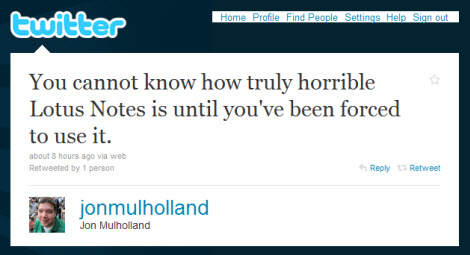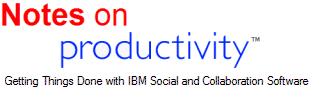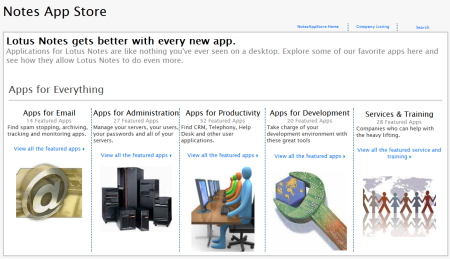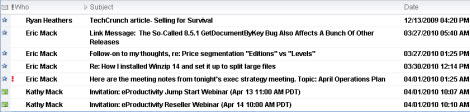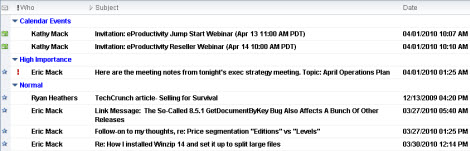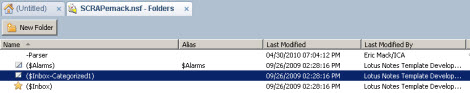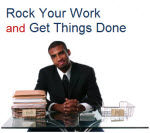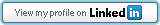Wednesday, May 26th, 2010
It's no secret that my colleagues and I
love using Lotus Notes and we think it's one of the most powerful platforms for information and knowledge management, collaboration, and personal productivity. Of course,
not everyone shares our view, including IBM's Technology Strategy consultant,
Jon Mulholland, who describes himself as a "Passionate mobile geek and lover of beautiful web design" on his Twitter
profile. I found this today in my daily search of all things Lotus Notes...
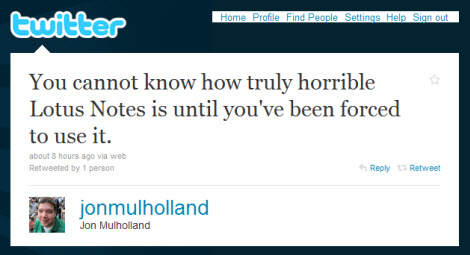
via
Twitter If Jon's remarks about Lotus Notes are based on the UI, then compared to some stunning web sites and applications I have seen, I could see where he might reach that conclusion. Notes isn't the most beautiful UI, but it's getting better and I don't use Notes for the UI anyway. I use Lotus Notes to create value - value for myself, my team, and my company.
While I'm always envious of the latest eye candy that I see from Apple, I'm more interested in what the application will DO for me on an ongoing basis. I love shiny things and cool user interfaces and shiny baubles but not as much as I like tools that work really well. For me, Notes is about being productive and getting things done.
While I thoroughly enjoy the latest UI features of Notes 8.5.1 that the Lotus Notes UX team has provided, truth be told I could easily go back several versions of Lotus Notes and still be almost as productive. (In fact, when I demo
eProductivity to enterprise clients I will often do just that - I will downgrade my Notes from 8.5x to 6.5x and show that I can still be productive and stay on top of my game.) The Lotus Notes UX team has done an awesome job at enhancing the visual and usability elements of the Notes user experience, but it's the ability of Notes to facilitate how we communicate and collaborate that really shines for me.
Still, we have this differing viewpoint from Jon, which makes me wonder how Jon's experience differs from mine. Is he using a really ancient version e.g. Notes 4, 5, or 6? Did he get any training in how to maximize his use of Notes? Perhaps he has access to some really cool technology that makes Notes pale in comparison? As an IBMer, I would expect that he has access to some of the finest technology and people that can help him. If not, I'd be willing to do my part and help. I'd really like to help him
convince himself that Lotus Notes doesn't really suck.
Productivity expert, David Allen had this to say in an comment thread on Ed Brill's blog:
Ed, as Eric wrote in his blog post and as I have said for years, most folks simply don't understand the power of what Notes can do for them. I'm constantly amazed when I'm in companies that use Notes that the average person has no idea of the power of what they have, which is probably why they complain or whine and pine for something bigger and better. I think there's a large segment of the market that doesn't even know Notes still exists (or is thriving).
I won't speculate further on the reasons for Jon's comment today. It's clear that he's not happy about having to use Notes at work. I wish I could change that - I love giving people a new outlook on Notes.
In any case, Jon has a
blog and he appears to focuses on design so perhaps he will write a post to share his Notes experience with us so we can all learn more. I hope so.
Related Posts: IBM Lotus Notes Sucks People into Two Camps Does the world really hate Lotus Notes? I Hate(d) Lotus Notes Ed Brill: Eric Mack has made a Notes convert through GTD and ... Listen to how I help people convince themselves that Notes doesn’t suck Lotus Notes Sucks? Not so much (A happy ending) "I’m a Mac and a PC and I love Lotus Notes"
Over at the Inside.eProductivity blog, Ryan Heathers writes about
3 Things I've Learned about being Productive while Telecommuting.
Here's an excerpt:

Telecommuter. Remote Worker. Digital Nomad. Road Warrior. These are but a few of the names used to describe people who don't regularly see their co-workers face to face. I'm one of them. Perhaps you are, too.
The names can imply different things. A road warrior is someone who takes frequent business trips while a remote worker is (usually) someone who works from home. Measuring how many people telecommute is difficult.
Regardless, telecommuting comes with it's own set of opportunities and challenges. Let me share some things I've learned.
3 Things I've Learned -
- Find the Right Noise vs. Isolation Balance
- Communicate Frequently with the Office
- Know When to Quit
Continue reading on the Inside.eProductivity blog
We use GoToMeeting and GoToWebinars extensively to manage our company events. I have been following with interest the announcements coming from IBM about LotusLive and as a long-time Yellowbody I really want to use LotusLive. My concern has been that many of our events, like the recent
world wide Notes & GTD event with David Allen, have close to 1000 participants and I don't know how LotusLive would handle an event of that size.
It's not about $ as both services are very competitively priced -- it's about stability and features and I really don't have much time or justification to investigate either. No point venturing into this area when what we have works so well for us and there's no visible ROI to switching. So, I continue to sit back, waiting for someone to blog about hosting a large meeting on LotusLive to convince me to switch.
Today, IBM just added another reason to consider. They just announced an app for the iPhone that will allow mobile users to participate in a LotusLive meeting. I'm not an iPhone user yet so that's not terribly exciting to me yet but something
Darren mentioned does have my interest - apparently IBM has a mobile app for the BlackBerry in the works, too. As a BB user, that would be cool. A tipping point? Probably not. But value add? Yes.
I've never attended a webinar on a mobile device so I can't speak to how effective this is or isn't, but it has potential as a mobile productivity solution. I don't know how many meetings I would attend this way, but It would be great to manage my meetings and view details from anywhere.
You can learn more about the IBM app for LotusLive and iPhone
here.
Looks like Lotus Notes finally has an app store.
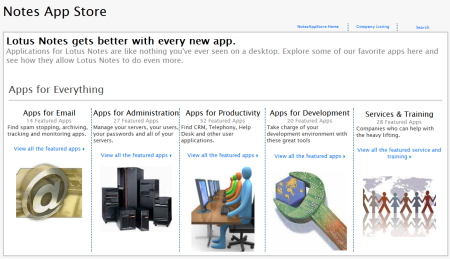
Go to www.notesappstore.com to take a look. A Notes app store is an intriguing development and I'm excited to see where it leads.
Hat tip to Frank Paolino at Mayflower Software for putting this together.
Guest post by Ryan Heathers
As a result of last month's "
Getting Things Done with IBM Lotus Notes" public and
IBM Employee Only webinars with David Allen, thousands of Notes users around the world are now exploring and choosing alternatives to the standard Lotus Notes Mail/Calendar/tasks experience to increase their personal productivity. But that's not what this post is about - at least not directly. I want to talk about a little known feature hidden inside the standard Lotus Notes Mail template that will allow you to categorize the messages in your inbox.
This 'categorized' functionality has been provided by IBM in all Mail template releases since R7 and apparently some organizations, like IBM, have modified their standard mail template to provide for categorization of messages in the inbox as the default standard.
How the 'categorized' inbox works in Lotus Notes: In the standard Lotus Notes Mail inbox, emails are presented in chronological order with the oldest message at the top and the newest at the bottom. No preference is give to messages flagged 'High priority' or calendar invites and meeting notices:
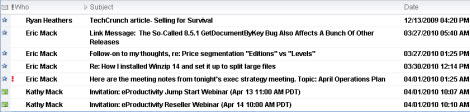
In the 'Categorized'Notes Mail Inbox, emails are presented in a categorized fashion so that:
- Calendar Invites/Updates will appear at the top of the inbox
- Next, all high priority emails will be displayed
- Finally, all normal priority emails will be displayed
Here's how the above mail box looks with the 'categorized' inbox:
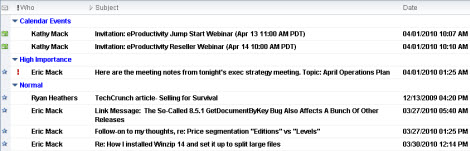
Before I share my thoughts on the pros and cons of the categorized inbox, let me provide a quick overview of how this is set up.
How to enable the 'categorized' inbox The process to enabled categorized views in your inbox is straightforward and can be accomplished in less than 5 minutes
, but it does require access to the Lotus Notes Designer client. As such, it is best left to your Notes administrator or developer to do. (I'm only going to describe the process very generically here because I have many thousands of readers and I do not want to encourage people to modify their mail template unless they do not know what they are doing.) So, if you are not an administrator or developer, please skip to the next section to read my thoughts. For "informational" purposes only, here's how to enable the categorized inbox in a standard Lotus Notes 7, 8 or 8.5 mail file:
When you open the mail file in the designer client, you will see a folder, "($Inbox-Categorized1) signed by "Lotus Notes Template Development."
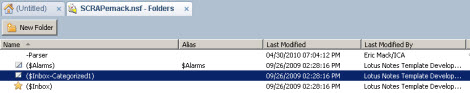
Copying the categorized column from this folder into the same position in the ($Inbox) folder and saving it will cause the Inbox folder to categorize messages the next time the folder is used
NOTE: I must include two warnings with this tip: First, do not ever, ever, ever, rename the $Inbox folder. If you do, bad things will happen. Second, know that all folders inherit their design from the $Inbox folder, which means that if you commit to use a categorized inbox ALL of your folders (including folders in archives) will also inherit this design. For this reason, I present this post for your information only. (If you are a current eProductivity customer and want to try this, we've posted version 2.0.1.5 in the beta forum so you can try it out for yourself.)
UPDATE 5/7/2010: Please see the comment from Brian O'Donovan below. He describes an easier and safer method that does not require the Designer client.
My thoughts on the categorized inbox so far... On the surface, this categorized view would appear to be a boon to anyone that gets lots of emails and wants to be sure that they won't miss an urgent email. At least that was my initial reaction. I like that all calendar items appear at the top of the inbox -- it makes it easier to process all of my calendar related invites, notices, and changes at once. At first glance, having the high priority emails at the top of the inbox means that I won't miss a high priority item -- as long as I remember to check that part of the view.
But is this really the most productive way to go, or does it encourage less productive email habits? That's what I wanted to know, so I made the change to my inbox and worked with it for a while.
What I like about the categorized inbox As I stated earlier, I like having all of the calendar information in once place. That makes it easy for me to handle all calendar information at once. What I lose, however, is the context as I can longer see the email messages that came in before and after the calendar request or update. I haven't reached a conclusion about whether that is a big deal or not. In the same way, I like that I can see and get to all urgent (flagged as High importance, but let's call it how people use it) email in one place. Here again, context is lost because these messages are now at the top instead of in the message flow.
What concerns me about the categorized inbox For me, the biggest concern about a categorized inbox + lots of emails is that I'd FORGET to check the top of the stack. David Allen and I teach that the best practice around email is to process it once into a trusted system and then work from an empty inbox. We teach that your inbox should only be a temporary collection point for incoming stuff. If you work this way and your process your inbox to zero at least once every 24 hours, then a categorized inbox might be helpful and may even be more productive. If you are buried in email and have a considerable backlog, then my concern is that a categorized inbox can become a hindrance to your overall productivity by encouraging you to deal with what's latest and loudest -- your urgent items -- and not the rest of the messages. Also, if you have more than one screen full of email, you will have to scroll to the top to see these urgent emails. As a result, you risk losing focus on the rest of your inbox because you are either at the top or the bottom of the stack. For me, in the sort while that I have been evaluating the categorized inbox I found myself subject to the tyranny of the urgent. And, there was no incentive for be to process everything - I could simply wait until things were urgent enough to flag them as such. I try to process my email when it shows up instead of when it blows up.
What do YOU think? Do you think the 'categorized' inbox would be a help or a hindrance? Do you currently use the categorized inbox? If so, what do you like or dislike about it ? If you don't, what are your thoughts? I'd like to know.