Jason is a journalist and professor at the Art Institute of Houston and he recently reached out to me to share his interest in IBM Notes as a productivity platform . He said that he was planning to do a long term experiment by migrating his life to IBM Smart Cloud. I like the way he explores and writes about productivity topics he's passionate about so I encouraged him to share his experience and I invited him to submit guest blog posts about his experience for the benefit of the Notes on Productivity readers.]
Here is Jason's first guest blog post...
Technology Challenges Setting Up IBM Notes
Originally I started working with IBM Notes Smart Cloud edition which includes a free copy of IBM Notes 9.0 Social Edition and huge cloud base document Management Suite for only $10.00 a month. First off, the technical support and the hosting provided by IBM is fanatical – they will, if you have the patience, hold your hand through everything, including adding your own custom domain.
I tried to do everything on my own and that was a big mistake. You really need the assistance of an Information Technology Expert to help you. It takes a few days to get everything up and running this way but it is worth it. During the short time that I hosted my domain with IBM Notes Smart Cloud Edition everything appeared to work fine except for the single tool I needed which was access to my To Do list through IBM Traveler on my IPhone and IPad. IBM Smart Cloud at the time of my using it did not support To Do List Syncing via the IBM Traveler for the IPhone and the IPAD ToDo applications which was essential for my Getting Things Done Implementation. You could however, use the iPhone and the IPad’s native calendar, contacts and email PIM for full syncing. As a temporary fix, I started working with Companionlink Software on a rented $24.00 for three month basis. The software synced all the necessary PIM information with their own cloud and their own iOS software applications DejaOffice.
DejaOffice offers a complete PIM solution. The problem with running DejaOffice is that it wirelessly only syncs with your desktop copy of IBM Notes and not directly with your Domino server so the cross sync between your IPad, your iPhone and your IBM Notes Traveler web application are not there. I found Companionlink to be a complete act of desperation and a waste of money when IBM already provides adequate Todo Applications for Android, Blackberry and IOS if you are running a full version of Domino. Remember IBM Smart Cloud is not a full version of Domino.
Moving to A full Version of IBM Notes
After a month of making a ton of inquiries from here, I found a provider. Of all places, I decided to partner with an IBM Premiere Business Partner in Australia! Steve Hooper of Dr. Notes is sponsoring my Domino account. I wanted a partner that not only provided excellent customer support but also knew IBM Notes in depth Steve Hooper and his wife Karen Hooper, are not only noted experts in the field but Karen Hooper literally wrote the book on it.
Installing IBM Notes with the assistance of Nirodha aka “Nero” Kodikara from Dr. Notes was a breeze. Nirodha had me up and running in just under 15-minutes and the move from Exchange to Domino was flawless, that is when Nirodha did it.
When I attempted to transition from Exchange 2013 on my own to IBM Notes, without Nirodha’s help, it was cryptic and painful. Exchange 2013 now stores its data in multiple PST files for each PIM function, what little documentation I could find on the IBM’s web site was for older versions of Exchange and not very user friendly for the layman. I exported my calendar as ICal and imported it into Exchange without any problems, transitioning email, contacts, notes and todos was however impossible for me, primarily because of the new Exchange 2013 PST structure framework. .
I believe that IBM should build in an automatic way in the program to transition from Microsoft Exchange to Lotus Notes that is user friendly. I find it ridiculous that IBM expects a small business owner to have an IT director on hand to transition them from Microsoft Exchange to IBM Notes. I understand that IBM only targets large corporations for IBM Notes and I think this is a huge mistake. Microsoft continues to recognize the value of the small business owner as huge income demographic and I firmly believe that IBM is missing the boat on this. When I spoke to a senior executive at IBM who is part of the Notes team, he castigated me for suggesting that IBM Notes would be a great tool for an individual user. Ironically Eric Mack who is one of IBM Notes advocates strongly advocates the program for both small business owners and individuals wanting to host a complete life management system.
You can follow Jason Spencer on his blog.
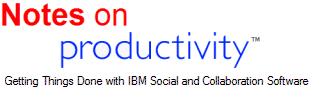
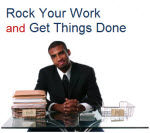


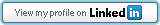


Discussion/Comments (3):
Discussion for this entry is now closed.