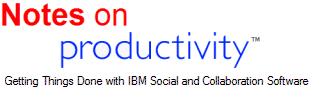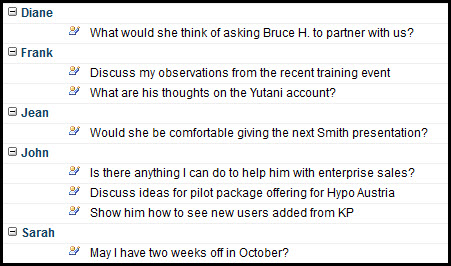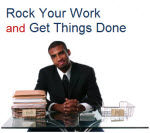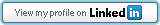Tuesday, December 30th, 2014
Part 1 |
Part 2 |
Part 3
Getting perspective
Not just any perspective -- I mean seeing your life at every level, so you can know just what you're doing and why.
In his bestselling book, Getting Things Done: The Art of Stress-Free Productivity, my friend and collaborator David Allen describes six levels of perspective, which he calls the "Horizons of Focus:"
Think about these, write them down, and put them in a place where you'll review them regularly. They may change over time, but they'll help keep you on track.
Most people tend to get stuck on the difference between the Horizons of Focus and Areas of Focus, so I'd like to explain this level a bit more.
A word about Areas of Focus
Here are some examples of this particular level:
Personal
- Your relationship with your spouse
- Your kids
- Volunteering
- Your hobby
Professional
- Designing new sales campaigns
- Special projects for your boss
- Keeping certifications up-to-date
- Continuing education
Areas of Focus are essentially the major categories for your projects. Reviewing these regularly, along with the other horizons, will help you make sure that each one is moving forward.
How to set up your Horizons of Focus
You can do this in Word, Evernote, your IBM Lotus Notes Notebook, or even with a pen and paper. All it really takes is some thought and a capture tool to help you organize your thinking.
Think about your ultimate purpose in life. How can you move towards that in the coming year? What projects can you take on to advance your aims?
If you're using eProductivity, the Horizons of Focus tools are already built right in -- plus, eProductivity's Weekly Review Coach makes it easy to easily review your horizons regularly.
To set these up in eProductivity, here's what you'll need:
- eProductivity Reference -- click here for more info
- Click here for how to set up the horizons in eProductivity Reference
Want to learn more about planning your horizons?
For more detailed descriptions of the horizons, see this article.
Credits
I first learned the Horizons of Focus from my friend and collaborator, David Allen, author of the bestselling Getting Things Done: The Art of Stress-Free Productivity. and creator of the GTD methodology. David was personally involved in the testing of eProductivity, an add-on for IBM Lotus Notes that I designed to help people get more done with less stress.
This is the end of my four steps to close out the year. I hope they've made you more confident that you're prepared for 2015. These tips have been based on my experience with GTD over the years, and I look forward to sharing more of what I've learned in the future.
Happy New Year!
Eric
P.S. Share your own insights
What tips, tricks, tools, or habits have you found helpful to review your year? Or is there anything you'd like help with to close out 2014? Either way, I'd like to hear it in the comments!
Part 1: Shred your lists! |
Part 2: Review your future conversations |
Part 3: Get inspired with your creative ideas
Monday, December 29th, 2014
Part 1 |
Part 2
Hopefully, you have a list somewhere of things you'd like to do someday. As I mentioned in Part 1, these might be great ideas, but the right time hasn't come along to do them.
The term for things like this is "Someday/Maybe," and this is one of my favorite lists to review for the new year. This is typically where I keep my creative, fun, outrageous ideas -- and the end of 2014 is the perfect time to read through it and see what I may want to do to wrap up this year or kick off the next.
What's a "Someday/Maybe?"
Again, this list is not:
- A black hole where things go to die (that's what your trash is for)
- Your procrastinate list
- For stuff you'll never actually do (also trash)
Someday/Maybe is your list for things you want to do, but can't or shouldn't right now.
You're not committing to do them, only to review them.
For example, my personal Someday/Maybe list includes things like:
- Build a working laser cutter
- Add a second business course to my teaching schedule
- Attend the Macy's Thanksgiving parade in New York
These are all things that I want to do, actually could do, but won't, can't, or shouldn't do now, for whatever reason.
Again, I'm not committed to do any of these, only to review them regularly for ideas and inspiration.
Your own collection of creative ideas
Hopefully, you have a similar list that you're incubating and reviewing from time to time -- because someday, maybe some of those Someday/Maybe's will become things you can and should do now.
As you kick off the new year, you might discover that it's time to bring some of those projects to life. There are few things more energizing than remembering something you wanted to do and realizing the time is now.
Go back over your Someday/Maybe list and ask yourself:
- Can I do this now?
- Should I do this now?
- Do I still want to do this?
If you can and should do it now, make it a project.
If it seemed like a good idea at some point, but no longer inspired or energizes you, throw it away!
(By the way, if you're using eProductivity, the Someday/Maybe list comes built-in. Just look on the left).
Don't have this list?
If you don't have a Someday/Maybe list, then maybe it's time to make one! As you come across objects or ideas in your world that represent things you'd like to do, but can't or shouldn't right now, add them to your Someday/Maybe list.
(or, if you really want go pedal to the metal, you can do a full-on David Allen-style processing of everything in your world -- see here for the map).
This list can live in Evernote, notes on your phone, a Word document, IBM Lotus Notes To-Do's, eProductivity, Outlook Tasks, or even paper -- ideally, somewhere easy for you to see and review.
Share what you know
Are there any tips, tricks, routines, or habits that you've found helpful to review your year? Or is there anything else you're struggling with to close out 2014? Either way, I'd like to hear it in the comments!
Credits
The concept of "Someday/Maybe" was taught to me by my friend and collaborator, David Allen. David is the author of the bestselling Getting Things Done: The Art of Stress-Free Productivity and creator of the GTD methodology. David was personally involved in the testing of eProductivity, an add-on for IBM Lotus Notes that I designed to help people get more done with less stress.
Part 1: Shred your lists! |
Part 2: Review your future conversations
Friday, December 26th, 2014
Part 1 |
Part 3
Now is a great time to review what you want to talk to others about -- close those conversations as you close the year.
Hopefully, you've got a list of things you need to discuss with others -- for example:
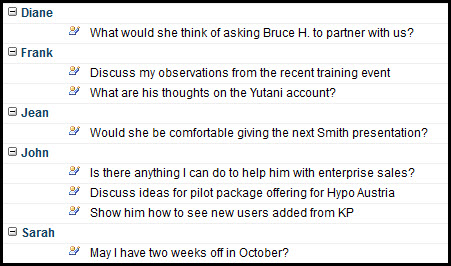
It's also good to review your list of what you're waiting for others to give you -- if there's anything overdue, that'll probably need a conversation soon.
Your list of "waiting for's" could look similar to the list above: individual items sorted by person.
What you really want to say
This list of things you need to talk to people about is called your "agendas." In case you need convincing to keep a list like this, picture these two scenarios:
Scenario 1
Ryan comes by your desk to ask for something. You remember there's something you wanted to talk to him about, so you desperately try to remember what it was, dig through your papers, and wind up telling him you'll send an email.
Scenario 2
Ryan comes by your desk to ask for something. You remember there's something you wanted to talk to him about, so you pull out your agendas list and find it.
See what I mean?
Agendas and waiting for's all in one list
If you're using eProductivity, there's also a nifty little features called "Agendas & Waiting For." It shows you all your items sorted by person. With this list, you can simply click on a person's name to see everything you need to talk to them about and what you're waiting for them to give you:
Over the next few days, I'll post my third and fourth steps to close out 2014. Happy New Year!
Eric
Credits
I first learned the concepts of agendas and waiting for's from my friend and colleague, David Allen who is the author of the the bestselling book Getting Things Done: The Art of Stress-Free Productivity. David was also extensively involved in the design and testing of eProductivity, an add-on for IBM Lotus Notes that I designed to help people get more done with less stress. In fact, it's the tool he uses personally and recommends. Learn more here.
Part 1: Shred your lists! |
Part 3: Get inspired with your creative ideas
Wednesday, December 24th, 2014
Part 2 |
Part 3
My favorite way to get energized for the holidays is to look back on what I've accomplished this year.
Unless you keep your whole world in your head, you've got a list somewhere of what to do. Now is a great time to take that list (or collection of lists) and tear it to pieces! -- after you've reviewed its contents, that is.
As you look back on your old lists, you'll find four kinds of stuff
- Stuff you need to finish
- Stuff you'd like to do someday
- Stuff you're not going to do
- Stuff you've already finished!
Here's how to deal with each one. Along the way, you'll make two clean, shiny, new lists to work from in 2015.
Stuff to finish
First of all, don't panic. If this is well and truly something you must get done by a certain deadline, here's what to do:
- Think about the very next thing you need to do to accomplish this
- Put that very next thing on your list (not the list you're reviewing, but your brand spanking new New Year's list)
Take one step at a time, and you will get it done.
If you're using eProductivity, make a new Project (or update the old one). You're one step closer to a fresh new year.
Stuff for someday
You could, should, or would do this, but right now you don't have the time, resources, knowledge, or deadline. What do you do with these?
Get ready for a high-tech term:
"Someday/Maybe"
This is not:
- A black hole where things go to die
- Your procrastinate list
- For stuff you'll never actually do
This is your list for things you want to do, but can't or shouldn't right now.
If you're using eProductivity, this comes built-in. Just look on the left!
Stuff not to do
Let's face it: you will never actually do this. It's time to recognize that, cross it off, and move on. Shred it, delete it, crumple it up -- it's not going to stress you anymore.
Stuff you've finished!
Read your list and realize, "I did that. I'm finished. It's done." Just soak in that accomplishment.
The feeling you got when you actually finished it was the sundae -- crossing it off your list is the cherry on top.
In eProductivity, just click the handy "Mark Complete" button. It's not shaped like a cherry, but it should be.
Smell that fresh, clean New Year
Once you're done, your trash is full, your desk is clean, and your lists are fresh. You are one organized captain of your work world. Now go have a happy holiday -- you've earned it!
(Hint: all these steps work just as well for your personal stuff!)
Over the next few days, I will share 3 more tips to help you wrap up the year. Meanwhile, I wish you the happiest of holidays!
Eric
Part 2: Review your future conversations |
Part 3: Get inspired with your creative ideas