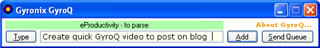
In this post, I'll share my thoughts on GyroQ and a simple screen movie to show how I use GyroQ and why I consider it a valuable addition to my productivity toolbox.
What GyroQ Does
First, GyroQ allows me to quickly capture ideas and actions via a small pop-up window, regardless of the program I'm currently using.
Second, GyroQ automatically populates a MindManager Map with all of the the thoughts and actions I've captured.
How it works
GyroQ is keyboard driven. I press CTRL+Q to launch the GyroQ pop-up capture window. By default GyroQ allows me to capture into a single in-tray in MindManager. I chose to take advantage of the four additional categories for a total of five capture categories. I like the fact that MindManager does not have to be running and that ideas and actions I've captured remain in the queue - the GyroQ - until I am ready to process them. When I am ready to process my captured items, I simply press the "Send Queue" button and watch while GyroQ opens the designated MindManager map and populates it with the items from my queue.
How I use it
I use it as an on-the-fly idea capture tool - this is my primary use and where I've found the greatest benefit. I;ve also found it useful when I need to do a quick brain dump and I don't want to load MindManager at that time
Why I think it's cool
I can quickly and easily capture a thought or idea, regardless of what program I am using at the time. I can [optionally] categorize my captured thoughts to simplify future processing. For example, I choose to group my captured items by area of focus to make my weekly review easier. Because it takes less time to capture an idea, I'm more likely to get things out of my head.
Once again, the folks at Gyronix have provided the Mind Manager community with a powerful tool to make it easy to capture ideas and actions into a mind map.
Personal wish list: I'd like to see Gyronix to create a version for that will also capture into Lotus Notes so that I can make it the front-end to my eProductivity Template for Lotus Notes. I understand, from talking with Nick Duffill, that they plan to license customized versions of GyroQ, so perhaps my dream can become reality. In any case, it's a great product and I encourage you to keep an eye open for it.
To watch my screen video on GyroQ
I'm testing a new embedded video add-in for DominoBlog, created by Tanny O'Haley, which allows me to easily include video in my blog posts.
Click here to go to the video preview of GyroQ. I hope you find this helpful.
To learn more
Visit http://www.gyronix.com/gyroq
10/17/2006 UPDATE:
I've just been given a handful of invitations for GyroQ. If you'd like to receive one click here.
Please Note: I do not receive any compensation for sharing these invitations. I don't even care of you buy GyroQ using my invitation. I'm happy to recommend GyroQ because I use it and I think it's a useful product. - Eric.
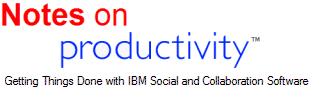
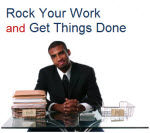


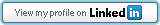


Discussion/Comments (0):
Discussion for this entry is now closed.