I've been meaning to write this post for a while now.
Before getting my BlackBerry Torch, I'd heard the native BlackBerry task app was buried deeply within the OS and wasn't too streamlined for efficient use. So I was interested to see if that'd be my experience.
I use Lotus Notes with eProductivity, and my tasks sync seamlessly to the BlackBerry thanks to the power of BES. So at least getting the task information to and from the device is quite simple.
Task App Location and Favorites menu
So is the task app buried deeply? Yes it is.
To get to it, you have to go to the Applications folder, which is itself pretty far down the icon list on the home screen. Featuring the Task app doesn't seem high on RIM's priority list, a curious decision because isn't BlackBerry's cachet all about business productivity on the go?
Anyhow, we can easily make the Task app more accessible by adding it to the Favorites menu. I had to hunt around a bit before figuring out that to add new apps to the Favorites menu, you have to press down and hold for a second on the app's icon. Then a little menu pops up asking if you'd like to mark the app as a favorite.
So I did this for the Task app, plus a few others. Here's my current Favorites menu:

I also looked at programming the Convenience Key to point to the Task app instead of the default Camera app, but the Task app is not one of the listed options. Bummer. Sorry for the misinformation, this is not true. The Task app IS an option. Not sure how I missed that when I checked on this initially...
Viewing the Task List
Now that I have easy access to the Task app through the Favorites menu, let's take a look at it.
Opening up the Task app brings me to an long, unfiltered list of every task in my system regardless of category. The list includes both completed and uncompleted items.
OK, that's not too helpful...
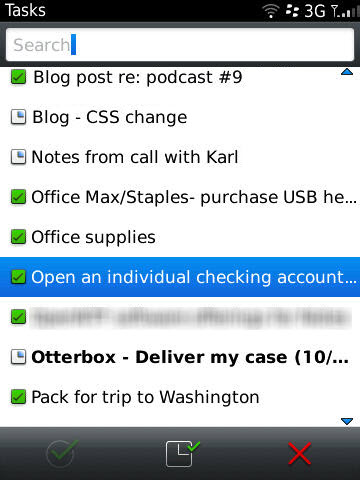
To make the list more manageable, I first went to the BlackBerry menu and hid all completed items. If they're done, no need to see them all the time.
Secondly, I took a look at the filter option on the BlackBerry menu which allows me to display tasks that only belong to a selected category.
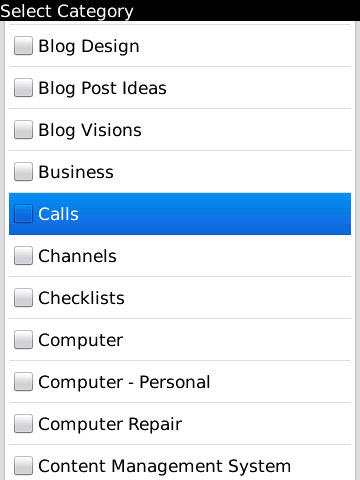
So to test, I just selected the "Errands" category...
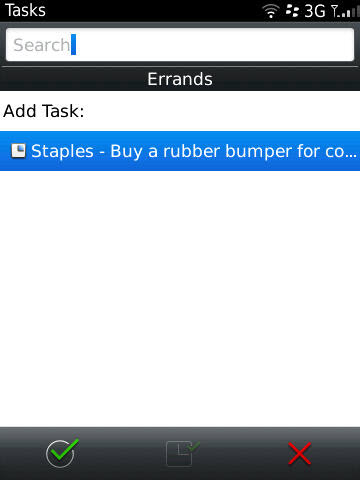
Much more manageable.
Of course I'll have to visit the filter menu all the time to flip between categories, but at least I have a way to view clean task lists. Flipping between categories takes a few clicks because I have to access the filter menu, scroll through to locate the new category, and then select it.
As a side note, the categories available inside the filter not only include my Lotus Notes categories, but also the categories from my Lotus Notes Journal. Not ideal because it means more (bogus) categories to scroll through. There doesn't seem to be a way to modify this behavior.
Creating New Tasks
This can be done a couple ways. One way is to click the BlackBerry menu button and then select "New" on the menu.
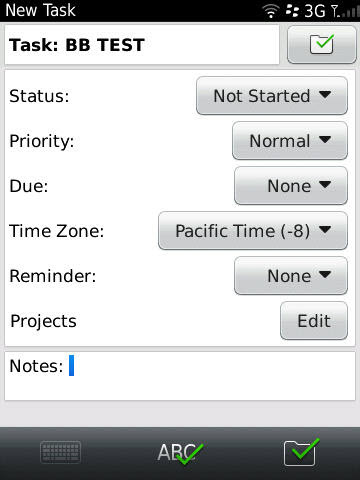
The task form includes standard fields such as Due Dates, Reminder alerts, and Category. It's simple enough to fill out. But quickly creating new tasks on the go can be tedious because getting to the New Task form requires some clicking.
One thing to note for eProductivity users is that you can create Projects here on the BlackBerry and then sync them back to your desktop eProductivity software. Simply assign the new task to one of your "Project" categories and once you sync, it will show up in eProductivity in the corresponding category. From there, you can link it to any actions/emails/etc that you desire.
Completing Tasks
There's a dedicated Complete button, so it's easy to mark tasks complete.
Since my preferences are now set to hide completed items, any tasks marked complete immediately disappear. So once I have the right category displaying via the filter, working from that list and marking things off as I go is straight-forward.
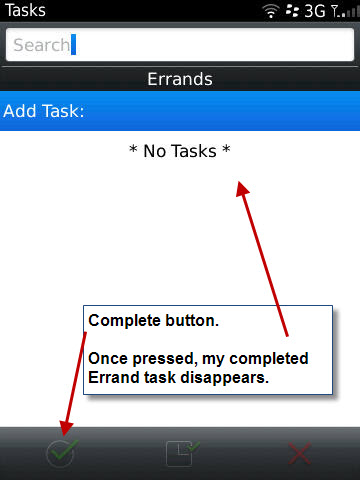
Summary
That's a glimpse at most of the features of the BlackBerry task app. The main things I left out were a few sorting and reminder alert options.
A few things I learned:
1. Not easy to access the app unless you add it as a Favorite
2. Make sure to hide Completed items to clean up your lists
3. Jumping around categories requires pressing the Filter button a lot
4. Creating/completing tasks was straight-forward but sometimes tedious
Conclusion: a workable little task app with lots of room for improvement
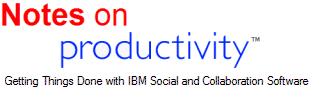
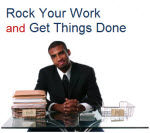


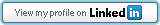


Discussion/Comments (13):
I have a Bold, so have no first-hand experience with the Torch, but I am very surprised that the Task app is not a choice when re-programming a convenience key.
What about turning off the "dial from home screen option"? For me, that allows me to hit the "T" key as long as I am on the home screen regardless of where the app is located.
The category function is tedious, so I stopped using it long ago in favor of what is VERY strong...the search function. To me, that's the best part of the BB task app. If I am consistent about include the word "call" in all of the tasks that involve a phone call, then I simply go to the Task app and start typing in "call." The list instantly shrinks with each letter entered. In a couple of seconds, I am looking at a list of all un-completed phone calls regardless of due date.
I am disappointed that the Task list lacks the icons that the Calendar app has which show which items are repeating, which ones have material in the note section of the task, and which have alarms set. I would gladly give up the "status" icon in favor of these other icons.
Ryan Heathers (www.eproductivity.com): 11/11/2010 10:50:16 PM
I was incorrect about the task app not being an option for the Convenience key. Sorry for the misinformation! Not sure how I missed that the first time, but I did...
Good tip on using the search functionality for category sorting, thanks. I can see that being useful for certain keywords (as long as they don't appear in the descriptions of too many unrelated tasks).
Ron (): 1/26/2011 7:04:28 AM
i am about to get my torch (company issued.
I hope it comes with a 'dictaphone' type app.
Do you know if the Torch allows you to record voice memos. If not is there an app that works really well for this purpose.
Ryan Heathers (http://www.eproductivity.com): 1/26/2011 12:05:29 PM
Yep, the Torch has a built-in voice note recorder. I've only played with it for a moment, but it's there...
Mike Churcher (): 2/15/2011 6:23:34 AM
I have a big problem with this task list. I would like to use it for a daily personal to-do list. After I add new tasks, I "cannot" seem to access that list....it has disappeared. One screen notes I have an accumulation of 19 tasks but I cannot actually see the list of tasks.
Very frustrating!!!
Ryan Heathers (http://www.eproductivity.com): 2/15/2011 11:09:16 AM
@mike,
Do you have a filter turned on for your task list? By default, the task list will show all items in your system. If tasks aren't showing up, my first guess is that your list is being filtered somehow.
Evielyn (): 2/22/2011 6:04:12 PM
It's easy to move apps from the application menu into the main menu. You just press down on the app (in this instance - the task app) until the menu pops up, press move to folder & select home.
If you want to move icons around you do the sam thing except instead of pressing 'move to folder' you press 'move' and then move to wherever you want it to be.
Uros (): 3/5/2011 11:02:48 AM
Does the torch have the possibility to show the tasks (to do list) on the main screen so i can have the tasks all the day in front of me without going to "to-do" aplication like for example the nokia e72 have?
Thanks
john (): 3/24/2011 6:22:22 PM
I have the same probelm with my task list. Once I add filters I cannot see added tasks in the task list. It's a company Torch and our IT guys can't figure it out either. This is ridiculous that it's so difficult. The tasks are in there because the task count goes up and when IT reinstalled the new tasks all showed up until I created a biz and personal filter. Then they disappered again.
Robert (): 5/9/2011 6:26:30 PM
@Uros
> Does the torch have the possibility to show
> the tasks (to do list) on the main screen
Yes with a custom theme you can add Tasks to the home screen.
Nokia Libre (): 4/10/2012 9:15:47 PM
the Torch allows you to record voice memos. If not is there an app that works really well for this purpose.
David Wood fin (http://tbldevelopmentfirm.com/wordpress-plug-ins-development): 4/11/2012 8:20:28 AM
Hi,
Thank you for your nice article. It will help me.
Thanks
Discussion for this entry is now closed.