...I had to smile when you showed your desktop, hey Eric you are on Lotus 7.02, the desktop is so Notes 4 or maybe even earlier! According to Lotus you should be using the bookmark bar and that one can still be divided into folders for better separation of the different chapters, like you chose Tabs in the desktop. that will give you another clean desktop. I made the switch when the Bookmark bar was announced...
Peter went on to blog about this in a well-written post: Lotus Notes: Workspace or Open List...
As an eProductivity specialist, I like to think of myself as a forward thinker, so Peter's email got my attention. We exchanged a few emails and I invited Peter to a web meeting so that we could show one another how we organize our Notes databases and why we do it the way we do. Peter accepted my offer and promptly sent me an invitation to use IBM's Corporate SameTime server for the meeting. I think SameTime is a powerful tool, and I use it daily to meet with clients and colleagues. It works great. Unfortunately, while IBM makes great stuff, they apparently don't eat enough of their own dog food but that's another very recently (and still) painful story. Given the problems I encountered, I proposed that we ditch the IBM site and use my own SameTime 7.5 server. I'm pleased to report that my SameTime Server worked like a charm and we were able to meet without any further difficulty.
A productive meeting
Yesterday, Peter showed me his Notes workspace (He's on Notes 8 beta) and how he's using the bookmark bar to organize his databases. Next, I showed him my Notes workspace and how I organize my hundreds of Lotus Notes databases across a dozen tabs. It became apparent that the primary difference in our use is that Peter has access to only a handful of Notes databases - these can easily be kept on the bookmark bar and nested in bookmark folders. On the other hand, I routinely need quick visual access to a great many Notes databases and I like to see them all at a glance. I also like to see the number of unread items and the servers that the databases are on - something that is lost when using bookmarks.
You can probably tell that Peter did not convince me to switch fully to using the bookmark bar; however, seeing his Notes setup did remind me that there are some additional shortcuts I may want to drag to my bookmark bar. (Right now, I use my bookmark bar for frequently used databases and key shortcuts - e.g. mind maps or to create an new task, etc.)
My thoughts on using the Notes bookmark bar
1. The bookmarks replicate! Why can't my workspace do that?
2. Bookmarks are great for a small number of bookmarks or if you love navigating nested hierarchies. (I don't.)
My thoughts on using the Notes workspace
1. I have a single at-a-glance view of all of my databases.
2. I can organize my databases by context using tabs.
3. With unread marks enabled, I can quickly scan for activity in a database with a single dashboard by pressing F9 to update all databases.
4. I can immediately see which server(s) my databases are on with the Show servers option.
I realize that some of these items (2-3) can be enabled in bookmarks, but for some reason, I still find myself returning to the Notes workspace view.
What I really want is a replicated workspace
I love the ability to replicate Notes databases between computers with ease for on-line or off-line access. The only drawback, from my perspective, is that if you are using Notes on multiple computers, the workspace is not included in the databases that replicate between them. I want to be able to replicate my entire workspace icons and all. I find it amazing that in all the releases since I started using Notes 2.0 this has yet to be implemented. When I get my Notes workspace set up the way I want it, I manually move my desktop6.dsk to each machine. (Kids, do not do this without adult supervision and do so at your own risk.)
Replicated bookmarks are a good start and I do use them on a limited basis; as a result of writing this blog post I even read the docs on bookmarks and found a few new tips about things I did not know I could do with the bookmarks. Still, I wonder how hard would it have been for the Notes team to allow me to replicate my entire workspace? The replication mechanism is already in place. Am I the only person who would find this useful> I don't think so. I'm surprised that I've not found a 3rd party solution to do this. (Anyone? anyone?)
In any case, I'm thankful for Peter's email and the opportunity to meet him virtually and prove to myself once again that Lotus SameTime, properly implemented is a powerful collaboration tool.
Thank you, Peter!
I'd like to hear from you: What have you found most productive, and why?
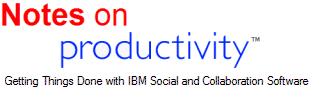
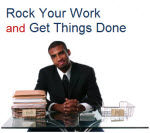
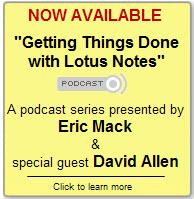


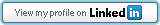


Discussion/Comments (14):
RE: I'm surprised that I've not found a 3rd party solution to do this. (Anyone? anyone?)
I haven't tried it, but icodex supposedly does. { Link }
chema (http://chemalo.blogspot.com): 5/24/2007 1:19:04 PM
Hi:
I don't have found a way to replicate the workspace but I have a workarround:
I work with a full notes installed in a pendrive with all of my databases, names, ids, workspace, notes designer, admin....
It run without install anything in the PC.
A 4GB usb pendrive costs 30 Euros here (Bilbao, Spain) and 4GB is enough, at least for me.
If you want, I can give you instructions to prepare one, or let a .zip file for you to test in a ftp site.
Let me know.
Chema
Stephan H. Wissel (http://www.wissel.net/): 5/25/2007 8:08:56 AM
I find the bookmarks equally productive to the workspace when getting a big overview --- simply switch to "display as workspace".
What IMHO makes the bookmarks really much better is the fact, that you can drag anything there: databases, views, documents.
I keep a workfolder where I group relevant entries together: customer database, policy documents relevant to them, the shortcut to their crm entries, links to the file system. The workspace doesn't allow that.
:-) stw
Eric Mack (www.ica.com): 5/25/2007 9:36:08 AM
Stephan, I'll have to revisit the notes workspace vs bookmarks issue. I certainly like the fact the bookmarks replicate. For me, with several hundred notes applications on my desktop, I depend on the view at a glance and the ability to press F9 to refresh and view unread at a glance. I do use Bookmarks, but only for my key apps. Thanks!
Darren Johnson (): 5/27/2007 12:30:48 PM
I think I use my bookmark bar like Eric does (primarily for my most used apps). My biggest beefs with the workspace is that once you create a tab you can't reposition it and the other is that you can't have the icons sorted by name.
Eric Mack (http://www.EricMackOnline.com): 4/5/2007 10:55:05 AM
See: { Link }
Tanny O'Haley (http://tanny.ica.com): 4/5/2007 2:36:35 PM
I'm with you Eric, I like to use the Workspace because I can see everything at a glance. When I work with you, I go to the ICA tab and everything I do for Eric Mack is visible.
I can set the bookmarks to display the unread count and server but it's hard for me to read in the list view. The workspace display is easier for me to read. I can set bookmarks to display as workspace, but then I don't get to see the unread count and server.
Of course it could be that I just like the workspace because I'm used to it. I definitely don't like the Open List feature of Notes 8 as I have a shoulder injury and it is sometimes difficult for me to use nested menus.
Richard Schwartz (http://www.rhs.com/poweroftheschwartz): 4/5/2007 9:05:46 PM
I see the unread count and server names in my bookmarks. See here:
{ Link }
I don't recall whether this has been supported in bookmarks since R5, but it's not new. I've been relying on it for years.
-rich
Tanny O'Haley (http://tanny.ica.com): 4/6/2007 11:21:27 AM
Hi Richard,
I can see unread marks and server names in the list view, just not in the workspace view. It really is useful information to have available.
Richard Schwartz (http://www.rhs.com/poweroftheschwartz): 4/6/2007 11:26:22 AM
I never use the workspace view of bookmarks. It's the worst of both worlds.
Doug Finner (): 6/11/2007 9:23:29 AM
Interestingly, at all of the recent 'VIEW' presentations I've attended, ALL of the presenters use the workspace.
It was also interesting to watch EVERYBODY close the 'property' box while in design mode after it self-opens when opening a view or form in designer.
The workspace is almost 3D and my eye finds dbs faster than when I use bookmarks so I stick with the workspace.
FWIW, I do the same thing with Firefox - all of the important stuff sits on the toolbar, not hidden in bookmarks.
If IBM/Lotus wanted to do something cool, let me move my workspace tabs around...
Doug
Eric Mack (www.ica.com): 6/11/2007 9:30:24 AM
I agree, Doug.
I did some experimenting and tried to switch to the bookmark bar exclusively. My productivity using Notes dropped, so I switched back. Either I'm missing something or bookmarks are simply not a good suitable replacement for the workspace.
I want to not only move my workspace tabs around but to replicate my workspace as-is to my other stations (no bookmark bar) and to be able to distribute a tab via a policy.
I wonder why Mary Beth and IBM design team has not done this in all of these years. The requests for this functionality have certainly been around for a long while.
charles ross (): 10/30/2007 9:48:25 AM
I also have not seen Lotus improve on the Workspace model. I too have hundreds of databases to watch and the tabs keep them in good order.
Having the bookmark bar (which also links bookmarking in the notes client to the designer and admin clients) in addition to the workspace is handy. I am sometimes baffled why things fade out of my bookmarks, but when you have stuff in multiple clients on multiple machines in multiple versions, you don't get TOO cosy with where your links are, or were.
Watch out for the Notes 8 Eclipse client - it is still a little goofy in handling bookmarks and workspace tabs.
The constant changing of visual metaphors happens everywhere - MS Office is also giving people the hives with the "ribbon". I like it (the floating style paintbrush is sweet) and I hate it (where the hell is ANYTHING I need in a menu?).
Andrew Pavlis (http://www.livingroomacademy.com): 1/8/2009 3:46:46 PM
I too enjoy using the workspace. In fact, when they removed it from the default views a few versions back (Notes 6, perhaps?), I had to dig through the documentation to find an icon to get to it.
If you want to migrate your workspace, do the following:
1. Install notes
2. Start it up, make sure everything looks good as far as connectivity/reading mail
3. Close Notes...
4. Make a backup of:
bookmark.nsf, desktop6.ndk, and cache.ndk
Note: These used to have .dsk extensions and are the same file format as prior versions
5. Replace these files w/ those from your previous version
6. Start Notes
7. Click on the workspace bookmark or add it to the toolbar (yes, there's an option buried somewhere in the UI, but I prefer the bookmark...much easier).
There you have it...migrated workspace.
Names.nsf contains the connection docs and address book, so this *may* need to be migrated as well to recreate the same connectivity.
This is not an officially supported way of migrating the workspace, but I discovered it years ago and enjoy sharing knowledge :)
The statements made in this comment are my own and do not represent views of IBM or any of their subsidiaries...etc etc. In other words, use at your own risk/YMMV/etc. By following the instructions you waive your right to sue anyone for any incidental or consequential damages arising from hacking notes installations using these instructions.