This 'categorized' functionality has been provided by IBM in all Mail template releases since R7 and apparently some organizations, like IBM, have modified their standard mail template to provide for categorization of messages in the inbox as the default standard.
How the 'categorized' inbox works in Lotus Notes:
In the standard Lotus Notes Mail inbox, emails are presented in chronological order with the oldest message at the top and the newest at the bottom. No preference is give to messages flagged 'High priority' or calendar invites and meeting notices:
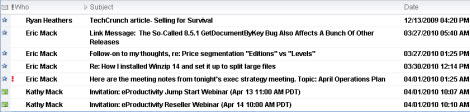
In the 'Categorized'Notes Mail Inbox, emails are presented in a categorized fashion so that:
- Calendar Invites/Updates will appear at the top of the inbox
- Next, all high priority emails will be displayed
- Finally, all normal priority emails will be displayed
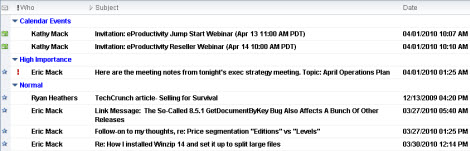
Before I share my thoughts on the pros and cons of the categorized inbox, let me provide a quick overview of how this is set up.
How to enable the 'categorized' inbox
The process to enabled categorized views in your inbox is straightforward and can be accomplished in less than 5 minutes, but it does require access to the Lotus Notes Designer client. As such, it is best left to your Notes administrator or developer to do. (I'm only going to describe the process very generically here because I have many thousands of readers and I do not want to encourage people to modify their mail template unless they do not know what they are doing.) So, if you are not an administrator or developer, please skip to the next section to read my thoughts. For "informational" purposes only, here's how to enable the categorized inbox in a standard Lotus Notes 7, 8 or 8.5 mail file:
When you open the mail file in the designer client, you will see a folder, "($Inbox-Categorized1) signed by "Lotus Notes Template Development."
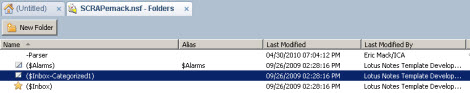
Copying the categorized column from this folder into the same position in the ($Inbox) folder and saving it will cause the Inbox folder to categorize messages the next time the folder is used
NOTE: I must include two warnings with this tip: First, do not ever, ever, ever, rename the $Inbox folder. If you do, bad things will happen. Second, know that all folders inherit their design from the $Inbox folder, which means that if you commit to use a categorized inbox ALL of your folders (including folders in archives) will also inherit this design. For this reason, I present this post for your information only. (If you are a current eProductivity customer and want to try this, we've posted version 2.0.1.5 in the beta forum so you can try it out for yourself.)
UPDATE 5/7/2010: Please see the comment from Brian O'Donovan below. He describes an easier and safer method that does not require the Designer client.
My thoughts on the categorized inbox so far...
On the surface, this categorized view would appear to be a boon to anyone that gets lots of emails and wants to be sure that they won't miss an urgent email. At least that was my initial reaction. I like that all calendar items appear at the top of the inbox -- it makes it easier to process all of my calendar related invites, notices, and changes at once. At first glance, having the high priority emails at the top of the inbox means that I won't miss a high priority item -- as long as I remember to check that part of the view.
But is this really the most productive way to go, or does it encourage less productive email habits? That's what I wanted to know, so I made the change to my inbox and worked with it for a while.
What I like about the categorized inbox
As I stated earlier, I like having all of the calendar information in once place. That makes it easy for me to handle all calendar information at once. What I lose, however, is the context as I can longer see the email messages that came in before and after the calendar request or update. I haven't reached a conclusion about whether that is a big deal or not. In the same way, I like that I can see and get to all urgent (flagged as High importance, but let's call it how people use it) email in one place. Here again, context is lost because these messages are now at the top instead of in the message flow.
What concerns me about the categorized inbox
For me, the biggest concern about a categorized inbox + lots of emails is that I'd FORGET to check the top of the stack. David Allen and I teach that the best practice around email is to process it once into a trusted system and then work from an empty inbox. We teach that your inbox should only be a temporary collection point for incoming stuff. If you work this way and your process your inbox to zero at least once every 24 hours, then a categorized inbox might be helpful and may even be more productive. If you are buried in email and have a considerable backlog, then my concern is that a categorized inbox can become a hindrance to your overall productivity by encouraging you to deal with what's latest and loudest -- your urgent items -- and not the rest of the messages. Also, if you have more than one screen full of email, you will have to scroll to the top to see these urgent emails. As a result, you risk losing focus on the rest of your inbox because you are either at the top or the bottom of the stack. For me, in the sort while that I have been evaluating the categorized inbox I found myself subject to the tyranny of the urgent. And, there was no incentive for be to process everything - I could simply wait until things were urgent enough to flag them as such. I try to process my email when it shows up instead of when it blows up.
What do YOU think?
Do you think the 'categorized' inbox would be a help or a hindrance? Do you currently use the categorized inbox? If so, what do you like or dislike about it ? If you don't, what are your thoughts? I'd like to know.
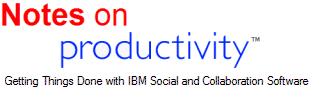
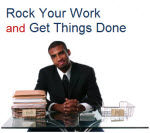
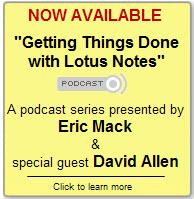


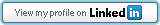


Discussion/Comments (16):
hi Eric, after having the default categorisation for years, I like some of it but really do not it much overall.
I do like having the incoming calendar entries in a separate section.
I really do not like that everything is sorted in descending order of date, leading to bad habits of processing only the latest to arrive, or as you noted, the supposedly high priority notes. btw, I see your snapshot has date ascending withing the categories which is ideal - far better than the default descending order.
Because of the way the default categorisation works, I mostly just sort my inbox by category and process the calendar entries, then sort by date ascending and process top down.
Re the high importance, I have a notes rule that just removes that flag from every document as it arrives, so those notes are treated just like any other note and processed as I get to them.
If you could make the categorisation controlled by preferences, that would be really useful. I would like to have it set so the calendar entries are at the top, and then all the rest of mail, regardless of 'priority' listed below, in ascending date order as you have shown. That would be perfect.
pjr
Eric Mack (www.ica.com): 5/3/2010 4:36:00 PM
Hi Peter, thanks for the feedback. That's interesting that you strip all importance flags and process sequentially. As long as you are diligent to process all of your mail -- and I guess you do -- David would be proud of you. Importance flags, when there is agreement on how they are to be used, can be powerful.
Over on the inside.eProductivity blog http://inside.eProductivity.com, a few people have posted similar reactions to yours about having calendar entries sort but leave the email alone. These are all interesting ideas and I look forward to continued discussion.
Eric
Brian O'Donovan (http://www.brianodonovan.ie): 5/7/2010 3:23:49 AM
Hi Eric,
Thanks for an interesting and thoughtful post. However, I should point out that the process you advocate for switching to the categorized in-box view is not the approved process to use and will also possibly interfere with installing future updaates to the notes template design.
I would advise anyone wishing to switch to the categorized in-box view to use the following process (which does not require access to the Designer client):
1- When in your email in-box, select the menu item "View\Agents"
2 - Click on an agent named "(Pick Inbox Style)"
3 - Select the menu item "Agent\run"
4 - You will be presented with a dialog box where you can specify that you want the categorized style inbox
5 - When the agent completes close and re-open your email and you will see the new view
Brian
Eric Mack (www.ica.com): 5/7/2010 10:57:38 AM
Hi Brian and thanks for your comment. Good timing, too, as we just found the agent you mention while exploring how we might write our own. For vanilla Notes users, I will now recommend the method you propose. For people that use eProductivity, we will add an option to the user preferences set up screen.
If you'd like to experience eProductivity for yourself, let me know. Happy to help you get started.
In any case, thanks again.
Eric
Marc (): 5/20/2010 9:52:53 PM
Hi Eric,
I would welcome an eproductivity option for an integrated today view, including the emails (by priority) below the calender events and tasks).
Marc
Maurice del Prado (): 6/8/2010 10:47:45 AM
Love the new version 2.0.1.6 beta, namely the "pick in-box style" preference, and the fact that you have the "red" for unread mail and can have ascending or descending dates in the categorized view. Happy eProductivity user here!
Paul Stockman (): 6/9/2010 9:34:04 AM
Finally !!! But still not perfect.
In 1996 their was a simple group mail-in template where you can categorize every mail (you could even choose your category), we still use it, but it is old-fashioned
Kevin Wilcox (): 6/18/2010 7:43:30 AM
Ok, so I tried the categorized inbox, but it's not for me. Now how do I revert to the default inbox? The agent for the "inbox picker" only lists the categorized option.
Eric Mack (www.ica.com): 6/18/2010 10:04:34 AM
Interesting problem. I did not catch that IBM's own inbox picker will not allow you to revert. Well, I can offer two suggestions: First, if you have the designer client you can modify the folder that way but be careful as the folder decides what appears in your inbox. Damage the folder and the messages will disappear. If you are an eProductivity user/evaluator you can check out version 1.90 or the prerelease of 2.0.1.7. Both of these have our own inbox picker available under Preferences\Mail and that will allow you to select from 7 possible inbox styles including the default inbox. I hope this helps. Thanks for the tip.
Kevin Wilcox (): 6/18/2010 10:31:28 AM
I was able to "refresh design" and restore the settings that way with no trouble.
Eric Mack (www.ica.com): 6/18/2010 10:38:03 AM
Glad to hear it. And, thanks again for the tip.
Peter Welkin (): 3/15/2011 5:35:38 PM
I use the priority flags all the time, but am rather confused as to why it sorts them the wrong way. If I go through the effort of prioritizing my emails and then choose to sort on that column why does it show them to me in reverse order of importance? That doesn't make any sense. I want to see my High Priority items at the top of my email list, not buried part way through it. Any ideas about how to make this sort go the other way?
Thanks.
Krishnan M (): 10/13/2011 1:24:52 AM
Brian O'Donovan - I have used the agent to modify my inbox to categorized - how do I change it back - any idea?
Nikhar Jain (): 7/23/2012 8:39:51 AM
Hi Brian,
Thanks for the excellent suggestion. Just wanted to check if we can change the order of categorization. If I have to Calendar Events first and then High and Normal
Ranjana (): 3/22/2013 6:44:17 AM
Hi Eric, Brian,
Is there any other workaround? I get an error message saying I'm not authorized to create any agents for the database and there are no existing agents I can see.
Regards,
Ranjana
Eric Mack (www.ica.com): 3/25/2013 3:03:58 PM
Your Notes administrator may have locked your access to see/change agents. You will need to check with your Notes Admin.
Discussion for this entry is now closed.